728x90
반응형
게임 이펙트 01
script 코드
// 마우스
const cursor = document.querySelector(".cursor");
window.addEventListener("mousemove", (e) => {
cursor.style.left = e.clientX + "px"; //단위 꼭 붙여주기
cursor.style.top = e.clientY + "px";
});
//시계 (두자리수로 나타나게 하기...)
function printTime() {
const clock = document.querySelector(".time");
const now = new Date();
// clock.innerText = now;
let hr = now.getHours();
if (hr < 10) hr = '0' + hr;
if (hr > 12) hr = hr - 12;
let min = now.getMinutes();
if (min < 10) min = '0' + min;
let sec = now.getSeconds();
if (sec < 10) sec = '0' + sec;
let month = now.getMonth() + 1;
if (month < 10) month = '0' + month;
const nowTime = "" + now.getFullYear() + "년 " + (now.getMonth() + 1) + "월 " + now.getDate() + "일 " + hr + "시 " + min + "분 " + sec + "초";
clock.innerText = nowTime;
setTimeout("printTime()", 1000)
}
function printAgent() {
const agent = document.querySelector(".agent");
const os = navigator.userAgent.toLocaleLowerCase();
// agent.innerText = os;
// 윈도우 기준 출력물
// mozilla/5.0 (windows nt 10.0; win64; x64) applewebkit/537.36 (khtml, like gecko) chrome/105.0.0.0 safari/537.36
if (os.indexOf("window") >= 0) {
// 기종 출력
// 기종별로 CSS를 달리 설정할 수 있음
agent.innerText = "현재 windows를 사용하고, 화면 크기는 " + screen.width + " *" + screen.height + "입니다.";
document.querySelector("body").classList.add("window");
} else if (os.indexOf("macintosh") >= 0) {
agent.innerText = "현재 mac을 사용하고, 화면 크기는 " + screen.width + " *" + screen.height + "입니다.";
document.querySelector("body").classList.add("mac");
} else if (os.indexOf("iphone") >= 0) {
agent.innerText = "현재 IPhone을 사용하고 화면 크기는 " + screen.width + " *" + screen.height + "입니다.";
document.querySelector("body").classList.add("iphone");
} else if (os.indexOf("android") >= 0) {
agent.innerText = "현재 Android를 사용하고 화면 크기는 " + screen.width + " *" + screen.height + "입니다.";
document.querySelector("body").classList.add("android");
}
}
window.onload = function () {
printTime();
printAgent();
};
CSS
game 코드
* {
margin: 0;
padding: 0;
box-sizing: border-box;
font-family: 'Kita';
font-weight: normal;
cursor: none;
}
body {
width: 100%;
height: 100vh;
overflow: hidden;
}
#header {
position: fixed;
width: 100%;
background: #011d3f;
display: flex;
align-items: center;
justify-content: space-between;
padding: 0 10px;
}
#header h1 {
font-size: 20px;
color: #fff;
padding: 5px 0;
font-weight: normal;
}
#header .time {
color: #fff;
}
#footer {
position: fixed;
left: 0;
bottom: 0;
width: 100%;
background: #011d3f;
display: flex;
align-items: center;
justify-content: space-between;
padding: 5px 10px;
color: #fff;
text-align: center;
}
.icon1 {
position: absolute;
left: 100px;
top: 100px;
width: 54px;
}
.icon2 {
position: absolute;
left: 100px;
top: 200px;
width: 54px;
}
.icon3 {
position: absolute;
left: 100px;
top: 300px;
width: 54px;
}
.icon4 {
position: absolute;
left: 100px;
top: 400px;
width: 54px;
}
.icon5 {
position: absolute;
left: 100px;
top: 500px;
width: 54px;
}
.icon1 img {
width: 54px;
}
.icon2 img {
width: 54px;
}
.icon3 img {
width: 54px;
}
.icon4 img {
width: 54px;
}
.icon5 img {
width: 54px;
}
.icon1 span {
display: block;
background: #000;
color: #fff;
font-size: 11px;
padding: 2px;
word-spacing: nowrap;
}
.icon2 span {
display: block;
background: #000;
color: #fff;
font-size: 11px;
padding: 2px;
word-spacing: nowrap;
}
.icon3 span {
display: block;
background: #000;
color: #fff;
font-size: 11px;
padding: 2px;
word-spacing: nowrap;
}
.icon4 span {
display: block;
background: #000;
color: #fff;
font-size: 11px;
padding: 2px;
word-spacing: nowrap;
}
.icon5 span {
display: block;
background: #000;
color: #fff;
font-size: 11px;
padding: 2px;
word-spacing: nowrap;
}
.cursor {
position: absolute;
left: 0;
top: 0;
width: 43px;
height: 73px;
z-index: 10000;
background: url(/javascript/assets/img/cursor.png);
user-select: none;
pointer-events: none;
}
/* scroll */
.scroll {
background-color: #d7d7d7;
display: flex;
align-items: center;
justify-content: space-between;
flex-direction: column;
}
music 코드
.music__wrap {
}
.music__inner {
width: 500px;
/* height: 300px; */
background: #000;
position: absolute;
right: 100px;
top: 100px;
padding: 10px;
padding-top: 0;
}
.music__header {
width: 100%;
height: 30px;
display: flex;
align-items: center;
justify-content: space-between;
color: #fff;
}
.music__header h2 {
font-size: 14px;
}
.music__contents {
background: #c4c4c4;
width: 100%;
}
.music__view {
display: flex;
padding: 20px;
}
.music__view .img {
width: 30%;
}
.music__view .img img {
width: 100%;
}
.music__view .title {
width: 70%;
text-align: center;
display: flex;
align-items: center;
justify-content: center;
flex-direction: column;
}
.music__view .title h3 {
margin-bottom: 5px;
font-style: 30px;
line-height: 1.2;
}
.music__view .title p {
color: red;
}
#volume-control {
transform: rotate(270deg);
position: absolute;
top: 100px;
right: -35px;
}
.music__control {
width: 100%;
height: 100px;
padding: 20px;
padding-top: 0;
}
.music__control .progress {
width: 100%;
height: 6px;
background: #a796c2;
border-radius: 5px;
}
.music__control .progress .bar {
width: 0;
height: inherit;
background: #8d4bf8;
border-radius: 5px;
}
.music__control .progress .timer {
display: flex;
align-items: center;
justify-content: space-between;
margin-top: 3px;
}
.music__control .control {
display: flex;
align-items: center;
justify-content: space-evenly;
margin-top: 50px;
}
.music__control .control .repeat {
width: 24px;
height: 24px;
background: url(../img/music__control.svg);
background-size: 242px;
background-position: 107px 0;
}
.music__control .control .repeat_one {
width: 24px;
height: 24px;
background: url(../img/music__control.svg);
background-size: 242px;
background-position: 80px 0;
}
.music__control .control .shuffle {
width: 24px;
height: 24px;
background: url(../img/music__control.svg);
background-size: 242px;
background-position: 53px 0;
}
.music__control .control .prev {
width: 24px;
height: 24px;
background: url(../img/music__control.svg);
background-size: 242px;
background-position: 187px 0;
}
.music__control .control .next {
width: 24px;
height: 24px;
background: url(../img/music__control.svg);
background-size: 242px;
background-position: 160px 0;
}
.music__control .control .play {
display: block;
width: 24px;
height: 24px;
background: url(../img/music__control.svg);
background-size: 242px;
background-position: 242px 0;
}
.music__control .control .stop {
width: 24px;
height: 24px;
background: url(../img/music__control.svg);
background-size: 242px;
background-position: 215px 0;
}
.music__control .control .list {
width: 24px;
height: 24px;
background: url(../img/music__control.svg);
background-size: 242px;
background-position: 131px 0;
}
.music__footer {
background: #c4c4c4;
}
.music__list {
padding: 0 20px 20px 20px;
display: none;
}
.music__list h3 {
font-size: 24px;
border-top: 2px solid #000;
padding-top: 15px;
margin-bottom: 10px;
}
.music__list h3 .list {
display: inline-block;
width: 24px;
height: 24px;
background: url(/javascript/assets/img/music__control.svg) no-repeat;
background-size: 200px;
background-position: -87px 0;
margin-right: 5px;
vertical-align: -4px;
}
.music__list ul {
max-height: 200px;
overflow-y: scroll;
}
.music__list li {
border-bottom: 1px solid #000;
list-style: none;
position: relative;
padding: 5px 0 5px;
}
.music__list li.playing {
color: red;
}
.music__list li strong {
display: block;
font-size: 20px;
margin-bottom: 4px;
}
.music__list li em {
font-style: normal;
}
.music__list li span {
position: absolute;
right: 0;
top: 25px;
}
.close-btn {
float: right;
width: 24px;
height: 24px;
background: url(/javascript/assets/img/music__control.svg) no-repeat;
background-size: 200px;
background-position: -178px 0;
margin-top: 3px;
margin-right: 5px;
vertical-align: -4px;
}
/* scroll */
::-webkit-scrollbar {
width: 5px;
height: 10px;
}
::-webkit-scrollbar-thumb {
background: #8d4bf8;
border-radius: 20px;
}
HTML
main 코드
<main id="main">
<div class="cursor"></div>
<div class="icon_box">
<div class="icon1">
<img src="../assets/img/icon1.png" alt="뮤직">
<span>뮤직 듣기</span>
</div>
<div class="icon2">
<img src="../assets/img/folder.png" alt="뮤직">
<span>내 파일</span>
</div>
<div class="icon3">
<img src="../assets/img/reading.png" alt="뮤직">
<span>문서</span>
</div>
<div class="icon4">
<img src="../assets/img/movies.png" alt="뮤직">
<span>동영상</span>
</div>
<div class="icon5">
<img src="../assets/img/figma.png" alt="뮤직">
<span>피그마</span>
</div>
</div>
</main>
music 코드
<div class="music__wrap">
<div class="music__inner">
<div class="music__header">
<div>*</div>
<h2>MUSIC PLAYER</h2>
<div>*</div>
</div>
<div class="music__contents">
<div class="music__view">
<div class="img">
<img src="../assets/img/music_v01.png" alt="#">
</div>
<div class="title">
<h3>Kazoom - Quincas Moreira</h3>
<p>YouTube Music</p>
</div>
<div class="volume">
<input type="range" id="volume-control" min="0.1" max="10">
</div>
</div>
<div class="music__control">
<div class="progress">
<div class="bar">
<audio id="main-audio" src="../assets/audio/music_audio01.mp3"></audio>
</div>
<div class="timer">
<span class="current">0:00</span>
<span class="duration">4:00</span>
</div>
</div>
<div class="control">
<i title="전체 반복" class="repeat" id="control-repeat"></i>
<i title="이전곡" class="prev" id="control-prev"></i>
<i title="재생" class="play" id="control-play"></i>
<i title="디음곡" class="next" id="control-next"></i>
<i title="재생목록" class="list" id="control-list"></i>
<!-- <i title="한곡 반복" class="repeat_one"></i>
<i title="랜덤 반복" class="shuffle"></i> -->
<!-- <i title="정지" class="pause"></i> -->
</div>
</div>
</div>
<div class="music__footer">
<div class="music__list">
<h3><span class="list"></span>뮤직 리스트<span class="close-btn"></span></h3>
<ul>
<!-- <li>
<strong>제목</strong>
<em>아티스트</em>
<span>재생시간</span>
</li> -->
</ul>
</div>
</div>
</div>
</div>
music.js
코드 보기
const allMusic = [
{
name: "music_audio01",
artist: "Patrick Patrikios",
img: "music_v01",
audio: "music_audio01",
},
{
name: "music_audio02",
artist: "DJ Freedem",
img: "music_v02",
audio: "music_audio02",
},
{
name: "music_audio03",
artist: "josh pan",
img: "music_v03",
audio: "music_audio03",
},
{
name: "music_audio04",
artist: "Jeremy Black",
img: "music_v04",
audio: "music_audio04",
},
{
name: "music_audio05",
artist: "Patrick Patrikios",
img: "music_v05",
audio: "music_audio05",
},
{
name: "music_audio06",
artist: "DJ Freedem",
img: "music_v06",
audio: "music_audio06",
},
{
name: "music_audio07",
artist: "Asher Fulero",
img: "music_v07",
audio: "music_audio07",
},
{
name: "music_audio08",
artist: "Jeremy Black",
img: "music_v08",
audio: "music_audio08",
},
{
name: "music_audio09",
artist: "Kwon",
img: "music_v09",
audio: "music_audio09",
},
];
const musicWrap = document.querySelector(".music__wrap");
const musicView = musicWrap.querySelector(".music__view .img img");
const musicName = musicWrap.querySelector(".music__view .title h3");
const musicArtist = musicWrap.querySelector(".music__view .title p");
const musicAudio = musicWrap.querySelector("#main-audio");
const musicPlay = musicWrap.querySelector("#control-play");
const musicPrevBtn = musicWrap.querySelector("#control-prev");
const musicNextBtn = musicWrap.querySelector("#control-next");
const musicListBtn = musicWrap.querySelector("#control-list");
const musicList = musicWrap.querySelector(".music__list");
const musicListUl = musicWrap.querySelector(".music__list ul");
const musicProgress = musicWrap.querySelector(".progress");
const musicProgressBar = musicWrap.querySelector(".progress .bar");
const musicProgressCurrent = musicWrap.querySelector(
".progress .timer .current"
);
const musicProgressDuration = musicWrap.querySelector(
".progress .timer .duration"
);
const musicRepeat = musicWrap.querySelector("#control-repeat");
let musicIndex = 1; // 현재 음악 인덱스
musicAudio.play();
//음악재생
function loadMusic(num) {
musicName.innerText = allMusic[num - 1].name; //뮤직 이름 가져오기
musicArtist.innerText = allMusic[num - 1].artist; //뮤직 아티스트 가져오기
musicView.src = `../assets/img/${allMusic[num - 1].img}.png`; //뮤직 이미지 가져오기
musicView.alt = allMusic[num - 1].name; //뮤직 이미지 alt 가져오기
musicAudio.src = `../assets/audio/${allMusic[num - 1].audio}.mp3`; //뮤직 오디오 가져오기
}
//재생버튼
function playMusic() {
//속셩변경
musicWrap.classList.add("paused");
musicPlay.setAttribute("title", "정지");
musicPlay.setAttribute("class", "stop");
musicAudio.play();
}
//정지버튼
function pauseMusic() {
//속성 변경
musicWrap.classList.remove("paused");
musicPlay.setAttribute("title", "재생");
musicPlay.setAttribute("class", "play");
musicAudio.pause();
}
//이전 곡 듣기
function prevMusic() {
//musicIndex -- : 음악이 첫 곡일 때 음악의 인덱스 값과 배열의 길이와 같다면 참. 아닐 경우 이전곡
musicIndex == 1 ? (musicIndex = allMusic.length) : musicIndex--;
loadMusic(musicIndex); //매개변수
playMusic(); //함수 실행
playListMusic(); //리스트 업데이트
}
//다음 곡 듣기
function nextMusic() {
//musicIndex ++ : 음악 인덱스가 배열의 길이와 같을 때 첫곡 재생 아니면 다음곡 재생
musicIndex == allMusic.length ? (musicIndex = 1) : musicIndex++;
loadMusic(musicIndex); //매개변수
playMusic();
playListMusic(); //리스트 업데이트
}
//뮤직 진행바 : currentTime
musicAudio.addEventListener("timeupdate", (e) => {
// console.log(e); 요소 정보 보기
const currentTime = e.target.currentTime; //오디오의 총 길이
const duration = e.target.duration; //현재 재생 시간
let progressWidth = (currentTime / duration) * 100; //전체 길이에서 현재 진행되는 시간을 백분위로 나눠줍니다.
musicProgressBar.style.width = `${progressWidth}%`;
//전체시간
musicAudio.addEventListener("loadeddata", () => {
let audioDuration = musicAudio.duration;
let totalMin = Math.floor(audioDuration / 60); //전체 시간(초)을 분 단위로 쪼갭니다. (Floor : 나머지 값 버림)
let totalSec = Math.floor(audioDuration % 60); //남은 초를 저장
//토탈 초가 10보다 작으면
if (totalSec < 10) totalSec = `0${totalSec}`; //초가 한 자릿수일 때 앞에 0을 붙인다.
musicProgressDuration.innerText = `${totalMin}:${totalSec}`; //완성된 시간을 문자열로 출력하기
});
//진행시간 (현재 재생 시간)
let currentMin = Math.floor(currentTime / 60);
let currentSec = Math.floor(currentTime % 60);
if (currentSec < 10) currentSec = `0${currentSec}`;
musicProgressCurrent.innerText = `${currentMin}:${currentSec}`;
});
//진행바 버튼 클릭
musicProgress.addEventListener("click", (e) => {
let progressWidth = musicProgress.clientWidth; //진행바 전체 길이
let clickedOffsetX = e.offsetX; //진행바 기준으로 측정되는 X좌표
let songDuration = musicAudio.duration; //오디오 전체 길이
musicAudio.currentTime = (clickedOffsetX / progressWidth) * songDuration; //백분위로 나눈 숫자에 다시 전체길이를 곱해서 현재 재생값으로 바꾼다.
});
//반복 버튼 클릭
musicRepeat.addEventListener("click", () => {
let getAttr = musicRepeat.getAttribute("class");
switch (getAttr) {
case "repeat":
musicRepeat.setAttribute("class", "repeat_one");
musicRepeat.setAttribute("title", "한 곡 반복");
break;
case "repeat_one":
musicRepeat.setAttribute("class", "shuffle");
musicRepeat.setAttribute("title", "랜덤 반복");
break;
case "shuffle":
musicRepeat.setAttribute("class", "repeat");
musicRepeat.setAttribute("title", "전체 반복");
break;
}
});
//오디오가 끝날 경우
musicAudio.addEventListener("ended", () => {
let getAttr = musicRepeat.getAttribute("class");
switch (getAttr) {
case "repeat":
nextMusic();
break;
case "repeat_one":
playMusic();
break;
case "shuffle":
//배열의 총 길이에서 랜덤으로 인덱스 값을 추출한다. 0부터 1까지의 수를 10을 곱하여 자연수로 만들어 준다. 그리고 floor로 나머지 값을 버린다. 마지막으로 +1을 하여 배열과 인덱스 값을 맞춰준다. 그러면 1부터 10 까지 값이 나온다.
let randomIndex = Math.floor(Math.random() * allMusic.length + 1); //랜덤 인덱스 생성
do {
randomIndex = Math.floor(Math.random() * allMusic.length + 1);
} while (musicIndex == randomIndex);
musicIndex = randomIndex; //현재 인덱스를 랜덤 인덱스로 변경
loadMusic(musicIndex); //랜덤 인덱스가 반영된 현제 인덱스 값으로 음악을 다시 로드한다.
playMusic(); //로드한 음악을 재생
break;
}
playListMusic(); //재생 목록 업데이트
});
//플레이 버튼
musicPlay.addEventListener("click", () => {
//클래스를 추가시켜 pause가 있는 경우 정지하고 없는 경우 재생시키기
const isMusicPaused = musicWrap.classList.contains("paused"); //음악 재생 중
isMusicPaused ? pauseMusic() : playMusic();
});
//이전곡 버튼 클릭
musicPrevBtn.addEventListener("click", () => {
prevMusic();
});
//다음곡 버튼 클릭
musicNextBtn.addEventListener("click", () => {
nextMusic();
});
//뮤직 리스트 열기, 닫기
const closeBtn = document.querySelector(".close-btn");
closeBtn.addEventListener("click", () => {
musicList.style.display = "none";
});
musicListBtn.addEventListener("click", () => {
musicList.style.display = "block";
});
//뮤직 리스트 버튼
musicPlay.addEventListener("click", () => {
musicList.classList.add("show");
});
// 뮤직 리스트 구현하기
for (let i = 0; i < allMusic.length; i++) {
let li = `
<li data-index="${i + 1}">
<strong>${allMusic[i].name}</strong>
<em>${allMusic[i].artist}</em>
<audio class="${allMusic[i].audio}" src="../assets/audio/${
allMusic[i].audio
}.mp3"></audio>
<span class="audio-duration" id="${allMusic[i].audio}">재생시간</span>
</li>
`;
// musicListUl.innerHTML += li; 이렇게 하면 한 번에 로딩해서 값을 인식하지 못하여 마지막곡만 재생시간 나옴
musicListUl.insertAdjacentHTML("beforeend", li); // 이렇게 해야 다 나옴!!
// insertAdjacentHTML :
// beforeend : element 안에 가장 마지막 child
// 리스트에 재생 시간 불러오기
let liAudioDuration = musicListUl.querySelector(`#${allMusic[i].audio}`); // 리스트에서 시간을 표시할 선택자를 가져옴
let liAudio = musicListUl.querySelector(`.${allMusic[i].audio}`); // 리스트에서 오디오를 가져옴
liAudio.addEventListener("loadeddata", () => {
let audioDuration = liAudio.duration; // 오디오 전체 길이
let totalMin = Math.floor(audioDuration / 60); // 전체 길이를 분 단위로 쪼갬
let totalSec = Math.floor(audioDuration % 60); // 초
if (totalSec < 10) totalSec = `0${totalSec}`; // 초 앞 자리에 0 추가
liAudioDuration.innerText = `${totalMin}:${totalSec}`; // 문자열 출력
liAudioDuration.setAttribute(
"data-duration",
`${totalMin}:${totalSec}`
); // 속성에 오디오 길이 기록
});
}
//뮤직 리스트를 클릭하면 재생
function playListMusic() {
const musicListAll = musicListUl.querySelectorAll("li"); //뮤직 리스트 목록
for (let i = 0; i < musicListAll.length; i++) {
let audioTag = musicListAll[i].querySelector(".audio-duration");
if (musicListAll[i].classList.contains("playing")) {
//클래스가 존재하면 삭제
musicListAll[i].classList.remove("playing");
let adDuration = audioTag.getAttribute("data-duration"); //오디오 길이 값 가져오기
audioTag.innerText = adDuration; //오디오 길이 값 출력
}
if (musicListAll[i].getAttribute("data-index") == musicIndex) {
//현재 뮤직 인덱스랑 리스트 인덱스 값이 같으면
musicListAll[i].classList.add("playing"); //클래스 playing 추가
audioTag.innerText = "재생중"; // 재생중일 경우 재생 중 멘트 추가
}
// this : 자기자신을 의미
musicListAll[i].setAttribute("onclick", "clicked(this)"); // setAttribute : 요소에 속성 붙이기! (앞 : 속성명 / 뒤 : 속성값)
}
}
//뮤직 리스트를 클릭하면..
function clicked(el) {
let getLiIndex = el.getAttribute("data-index"); //클릭한 뮤직 리스크의 인덱스 값을 저장한다.
musicIndex = getLiIndex; //클릭한 인덱스 값을 뮤직 인덱스에 저장한다.
loadMusic(musicIndex); //해당 인덱스 뮤직을 로드한다.
playMusic(); // 음악을 재생
playListMusic(); //음악이 추가 될 때 리스트를 업데이트 시킨다.
}
window.addEventListener("load", () => {
loadMusic(musicIndex); //음악재생
playListMusic(); //리스트 초기화
});
// 볼륨 조절
const audio = document.getElementById("main-audio");
const audioVolume = document.getElementById("volume-control");
audioVolume.addEventListener("change", function (e) {
audio.volume = this.value / 10;
});
728x90




댓글